Introducing Twoot it! – Schedule Posts for Twitter & Mastodon
Introducing Twoot it!, the app that seamlessly connects Twitter and Mastodon communities, enabling users to cross-post, schedule content, and engage with a broader audience effortlessly. Say goodbye to platform fragmentation and embrace a unified social media experience with Twoot it!
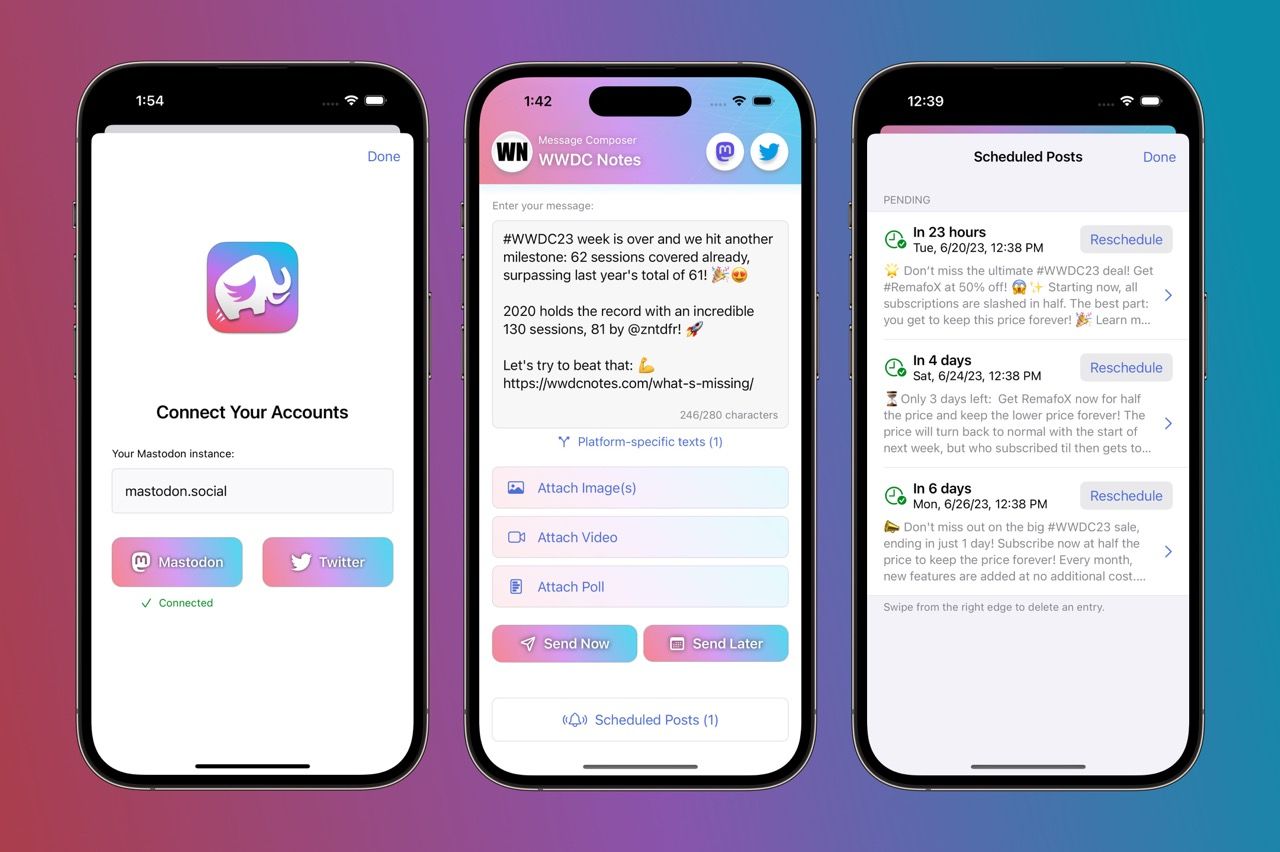
In recent times, the social media landscape has seen a significant migration of users from Twitter to Mastodon, seeking a fresh and decentralized experience. However, this split between platforms has led to challenges in maintaining a cohesive social media presence.
Meet Twoot it!, the brand new app that bridges the gap between Twitter and Mastodon, empowering users to seamlessly connect with both communities and enhance their social media to new heights.
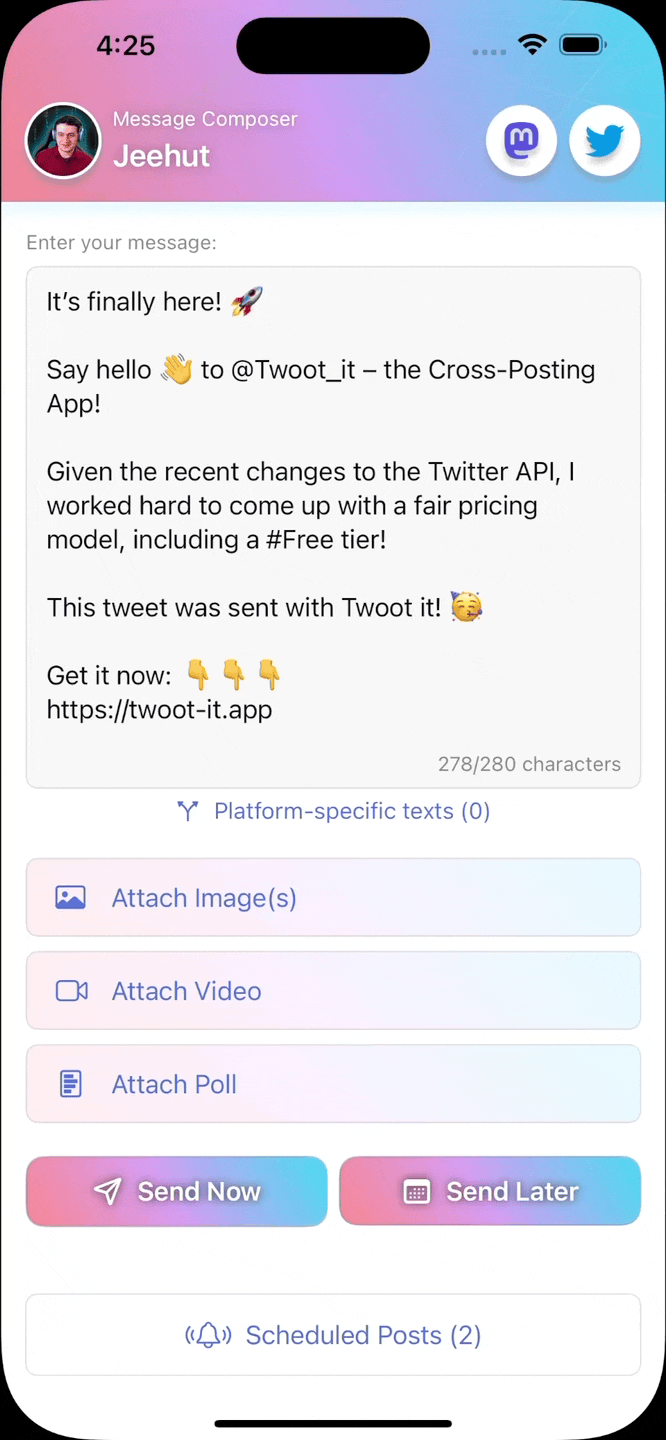
Key Features
Twoot it! simplifies the process of sharing updates, images, videos, and polls across Twitter and Mastodon. With just a few taps, you can:

- Cross-Post to Twitter and Mastodon: Reach a broader audience and effortlessly maintain an active presence across multiple platforms.
- Schedule Posts: Take control of your social media presence by planning and organizing your content in advance.
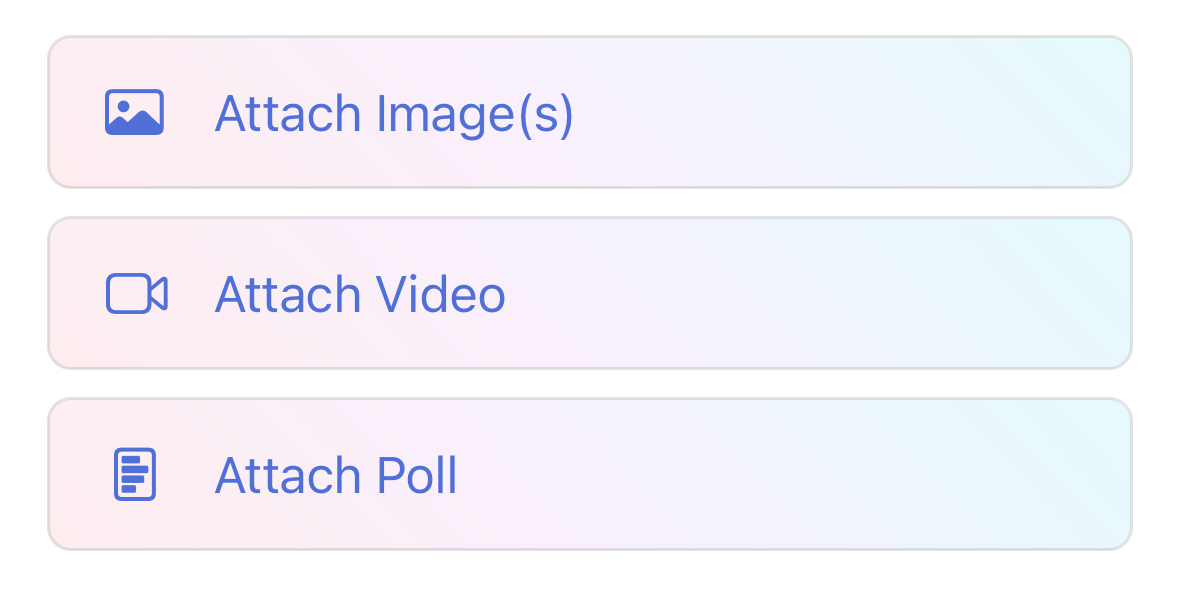
- Image and Video Attachments: Make your posts visually captivating and engaging, sharing your moments in a visual way.
- Interactive Polls: Encourage audience participation and gather valuable insights.
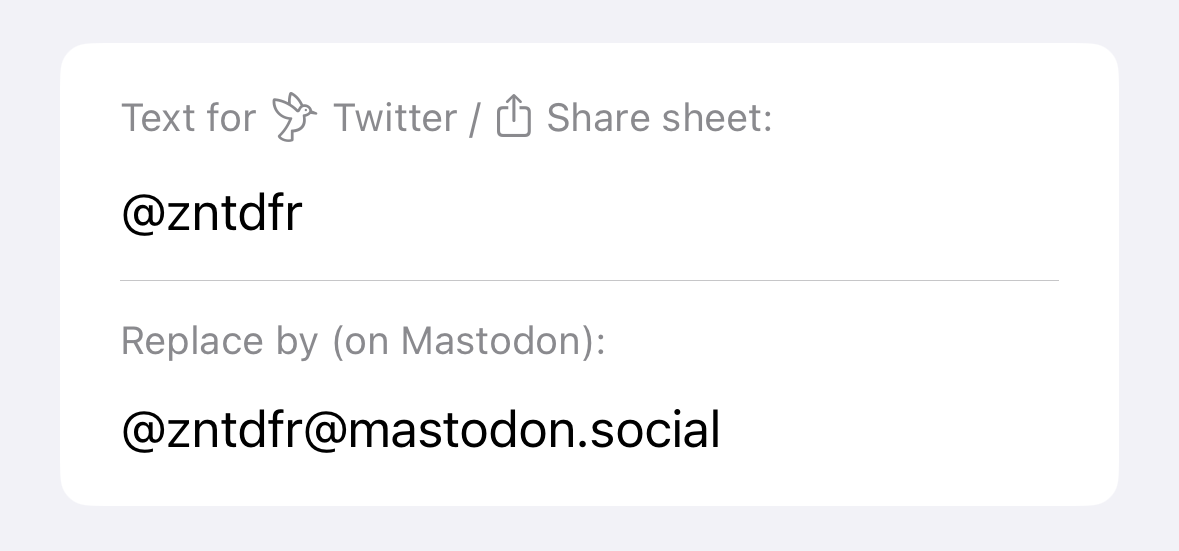
- Tailor Your Posts for Each Platform: Create platform-specific text replacements to resonate perfectly with your target audience on each platform and prevent dead links.
- User-Friendly Interface: Enjoy a seamless and intuitive experience, streamlining the social sharing process.
Example Posts
Here are a few examples of how Twoot it! helped me seamlessly connect with the iOS Developer community on both Twitter and Mastodon:
#1: Scheduled Reminders When Timely Outreach Matters
Reminding the iOS developer community to contribute to a community project during a stressful week like a conference (here, during WWDC23). Thanks to the way the "Send later" feature works, making last-minute adjustments to things like the number of sessions mentioned before sending the post is easy.
Entering the last day of #WWDC23 with 41 sessions covered with notes by 19 amazing members of the community! ❤️
— WWDC Notes (@WWDCNotes) June 9, 2023
All notes from this year so far:https://t.co/MencGLOeNX
Watching sessions will continue, don’t stop contributing! All sessions without notes:https://t.co/A96X69pjMG pic.twitter.com/n7MylqcnbP

#2: Get Insights & Spark Interest using a Poll
It was easy to create this poll and send it to both platforms and the results are clear. A simple party game is what will follow Twoot it! as my next app. 🥳 🎲
Which app should I work on next? 💭
— Cihat Gündüz (@Jeehut) June 12, 2023
Which one would you actually use? 📱
Help me make the right choice! 📊👇#AppDevelopment #HelpNeeded
#3: Scheduled Announcements respecting Time Zones
I'm based in Germany, but a large portion of my audience is in America. To accommodate the time difference, I schedule posts about new articles on this blog or new issues of my Swift Evolution newsletter for my evenings. With Twoot it!, I can easily prepare and schedule everything in advance for later in the day. No more missed follower notification opportunities for posts during their night!
May issue now published!https://t.co/HEOZYikJok
— Swift Evolution Monthly (@SwiftEvolutionM) June 4, 2023
7 accepted #SwiftLang proposals:
– package access modifier
– Non-copyable structs/enums
– Custom Actor Executors
– Never: Codable
– Freestanding Declaration Macros
– 2 Pack Improvements
Also with: 7 Pitch links & Workgroup news.
Flexibility & Cross-Posting for Free
These are just a few examples of how you can tailor Twoot it! to your needs. You could even use it for scheduling posts to Mastodon or Twitter alone, without using its cross-posting capabilities. Simply sign in to just one platform – and post! There's even a dedicated "Lite" tier for this use case for just $0.49/month.
The "Pro" tier allows you to directly post to Twitter. Unfortunately, the pricing of the Twitter API does not allow me to add a Free tier to make use of it. But there's a built-in workaround so anyone can cross-post to Twitter & Mastodon for Free:
Just sign in to your Mastodon account only and press the "Send now" button whenever you want to send a post to both platforms. Once Twoot it! has sent your post to your connected Mastodon account, it will conveniently show you a "Share" button. Press it and select the Twitter app on your device – and with just a few more taps, you've written your post in a single place and posted to both platforms!
The "Platform-specific Texts" feature was designed with this workflow in mind, so you will get your Twitter text when using the Share button as you would expect.
Get Started Now
Join the Twoot it! community today and unlock the full potential of your social media presence. Say goodbye to the split sending between Twitter and Mastodon and embrace a unified approach with scheduling built-in. Get it here:



