Making the Most of WWDC 2022
How to enjoy both Keynotes with other developers (remotely) and how to maximize your learnings throughout the week. If you can invest the time

Apple hosts a developer conference each year since as early as 1983 (so next year will technically be the 40th anniversary!), even if it officially holds the name “World Wide Developer Conference”, or short “WWDC” only since 1990. Fun fact: The very first conference in 1983 was held in the City of Monterey, the name of the current macOS version.
While the first “Dub Dub” — that’s how most who have once attended the event in person like to refer to it — was actually a closed event with an NDA to be signed because they showed off a new product up-front to developers, it opened up the following year, and has been open to developers to attend since. At least for those who can pay a fee of ~$1,600, can afford a one-week trip to California, and were lucky enough to win the lottery as tickets were limited.
But because such large conferences were unthinkable in 2020 due to the COVID-19 pandemic, Apple had to do something different and since then, WWDC truly holds up to its name and actually is attendable by all developers worldwide — for free! While this is the positive side of things, of course it’s a different experience to attend an online conference than an in-person one. So this year, they are trying a mixed approach with a Special Event at Apple Park for a lucky few, but the conference itself is open to everyone worldwide still.
With these changes in place and the yearly conference potentially staying in this online format, let’s take a look at the three key aspects of the conference and how we can make the most of it for each of them if we can offer the time:
- Learning about the newest Apple technologies
- Connecting with other Developers & having a good time
- Discussing the impact of new technologies, features & products
Learning
Apple
What learning opportunities Apple offers officially throughout the week.
Keynote & Platforms State of the Union
The WWDC Keynote is where Apple presents the latest software and product updates to the public. It’s not specifically targeted at developers, but it does include a short developer section towards the end, and big announcements like Swift in 2014 or SwiftUI in 2019 have all been unveiled here (watch the linked sections & listen to the crowd to get excited about this year’s keynote!).
The Platforms State of the Union is also called the “Developer Keynote” for a reason. It’s basically unveiling and demoing all the new amazing APIs much like the keynote is unveiling and demoing all the new products & services. It’s targeted specifically at developers so they can go into more detail and if there’s a single video you have time to watch for the whole WWDC, this is the one I would recommend because it’s like a summary of the rest of the week. It’s also a great way to find topics you’re interested in. All technologies mentioned here have dedicated sessions throughout the week.
Sessions
The more than 200 session videos form the core of WWDC and are the best place to learn about the latest technologies in more detail. A good place to watch them is the dedicated Developer app, which recently also got support for SharePlay so you can even watch a session together with someone remotely and discuss it right away. Apple groups the sessions by topics so you can easily filter the videos inside the app. You can also bookmark sessions to watch later. This is what I do right after the developer keynote.
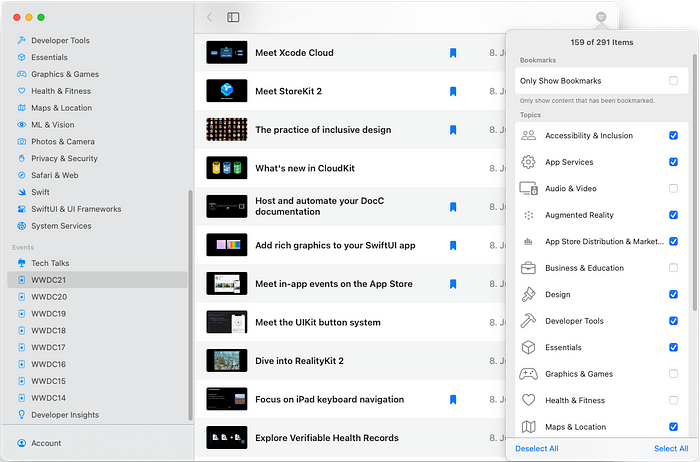
In case you get overwhelmed by the sheer amount of sessions, a good start is to look out for all sessions titled “What’s new in …” or “Meet …”, as these are summary sessions for a specific topic or framework. Then in these sessions, they mention other sessions to dive deeper into certain details if needed.
To get the most out of the sessions, I like to take notes so I can easily find something I found interesting later on, and it also helps keep my attention up.Here are the notes I took during WWDC 2021 and WWDC 2020, for example. I recommend you do this too, and if you do, consider contributing your notes to the WWDC Notes community project to help other developers in the future.
Labs
If you are having problems with some Apple technology such as integrating with the system or with Xcode, or if you simply don’t understand how you could use a framework to implement a specific feature due to a lack of documentation for your use case, the Labs are a great opportunity to talk to an Apple engineer and get direct feedback from the people who implemented these things and know all the nitty-gritty details. There’s also a lab for getting help with App Review and one for getting feedback for your app’s Design.
You will be able to request an appointment inside the Developer app if you’re signed in with an Apple ID that is part of the paid Apple Developer Program or if you’re a this year’s Student Challenge winner. Request early and note that:
Since availability is limited, requests will be reviewed and you’ll receive an email with your status at 10:00 p.m. PT the night before your lab.
Challenges
Apple tried something new at WWDC 2021 by providing 25 “Challenges”, on the official WWDC22 page they mention “daily coding and design challenges”, so they will see a return. Most developers seem to have missed them last year (and no, I’m not talking about the Swift Student Challenge!).
Apple makes them unnecessarily hard to explore, I couldn’t find a good overview of them online that I could link to, I could only find links for those that have an accompanying sample project, because then the download page links to a news article. The easiest way to find them all for me was by searching for “Challenge” within the developer app:
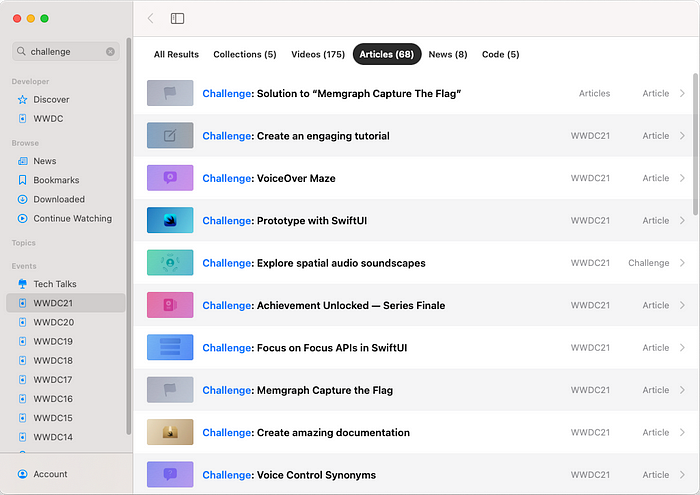
I’m not sure if many people participated in these challenges, the Developer Forum only has 8 threads marked with the official tag from last year. But if you have enough time and are more the “learning by doing” type of person, check out this years challenges!
Community
What learning opportunities others in the Community offer during the week.
WWDC Notes
This amazing community project organized by Federico Zanetello is a great resource to learn what the different sessions hold without having to watch them all. While not all sessions are covered yet, as mentioned above, if we all put our notes together there, we can easily change that this year. It also serves as an archive for WWDC content dating back as much as WWDC 2010. Apple only offers videos back to WWDC 2014 at the moment, but they silently remove some older videos each year and by far not all content from 2014 is available.
Articles, Podcasts & More
Of course, all the iOS Dev content creators won’t just consume Apple’s content, but they will also write, talk or stream about it. I’m actually planning to live stream the whole week myself while I watch the sessions I’m interested in & take notes — feel free to join me on Twitch to discuss new APIs in the chat!
John Sundell is usually covering WWDC content, both in his podcast & blog. Paul Hudson writes great summaries throughout the whole week in his blog. In the last two years, he also put together a nice overview of all the WWDC-related content in this repository, maybe he’ll do it again this year? If not, check out this iOS Dev feed aggregator by Andew Yates based on the iOS Dev Directorymaintained by Dave Verwer for all iOS dev content, I’m sure many of them will cover WWDC content throughout the week.
Dub Dub Series
Similar to the “Challenges” from Apple mentioned above, Jordi Bruin recently organized a set of coding challenges called the SwiftUI Series. Unlike Apples challenges, these community-driven challenges had 3 judges for each topic who looked at the project and gave feedback in a livestream video. And Jordi plans to organize the same thing for June 10th, right after WWDC ended with the Dub Dub Series. Details aren’t up yet, but if it’s going to be anything like the SwiftUI Series, it’s gonna be pretty cool and focused on the new APIs this time.
Connecting
Apple
Special Event at Apple Park
As mentioned above, Apple is hosting a Special Event on the first day of the WWDC week at Apple Park. Submissions are closed already, so if you’re not in yet, you’re out of luck. But for those few lucky ones, they’ll be able to meet other developers in person and enjoy the keynotes together, Apple offers lots of opportunities for doing that throughout the day, including breakfast, lunch, and even guided tours within Apple Park.
Community
WWDC22 Discord
Active members in the community, like Mikaela Caron, have created a “WWDC22” space in Discord which you can join using this invite link, to organize meetups around the Bay Area around the WWDC week, for example, a Sunday dinner organized by Jordi Bruin. If you don’t know Discord, it’s pretty much the same as Slack, but with more of gaming & audio-call-focused history. This is why the Discord space could also be used for discussions pretty well! Consider checking the Discord during WWDC to meet developers & discuss new APIs! The Discord space had ~300 members at the time of this writing.
iOS Developers Slack
Already some time ago, the community had started a Slack space for iOS developers to stay in touch with each other, which you can join through this website. With over 22k members, I’m sure there’ll be many people around in the dedicated #wwdc channel to discuss the latest APIs throughout the week.
WWDC Community Week
This dedicated website tries to bring together the community during WWDC week by organizing and listing Keynote Watch Parties and other events such as Twitter “Spaces” (live, interactive audio-discussions) like the Mega-Pre-WWDC Twitter Space before WWDC or the iOS Dev Happy Hour during the week. They also organize get-togethers (in-person and online), a community hackathon, and collect memorable moments from the community on a mural. They also just introduced their own Discord server, you can join it here.
Discussing
Apple
Digital Lounges
Like last year, Apple will offer Digital Lounges again this year, which were basically controlled Slack channels that are open only at certain times and which you need to register for up-front — registration opens May 31st and requires Apple Developer Membership / Student Challenge Winnership.
Forums
The Apple Developer Forums will also get 4 dedicated tags to discuss new APIs and ask questions about them with a chance to get answered by Apple Engineers directly. While I prefer the forum technology Apple uses on the Swift Forumsover this custom implementation, some of the more tricky questions get only answered here, so it can be a lifesaver sometimes!
Community
Of course, you can discuss new APIs in one of the Discord servers or the Slack server mentioned above for “Connecting”. Here are some more options:
Dub Dub Together
This website created by Khoa is a place you can watch both Keynotes and chat with other developers live about it in one screen. While you could in theory also watch the first keynote on YouTube and chat there, you can’t do this for the developer keynote and you’ll find many non-developers wiring in the chat, too. So definitely worth considering!
Livestreams
Some known developer sites like RayWenderlich will be live streaming the event and discussing the APIs as they are presented. I already mentioned that I’ll be streaming, too, and you might find other Twitch streamers doing the same, I’ve even contacted some to discuss APIs together in our streams. Please note that Apple doesn’t allow to re-distribute the Keynote or Sessions, so you’ll have to open Apple’s content on a second device to follow, just a heads up.
I hope that all this information will help you have an amazing WWDC 2022. Let’s hope that all our wishes come true!
A native Mac app that integrates with Xcode to help translate your app.
Get it now to save time during development & make localization easy.

