Top 10 Developer Tools Apple introduced at WWDC25
Explore breakthrough features like Foundation Models bringing on-device AI, ChatGPT integration in Xcode, AlarmKit enabling true alarm apps, and major improvements to visionOS spatial experiences.
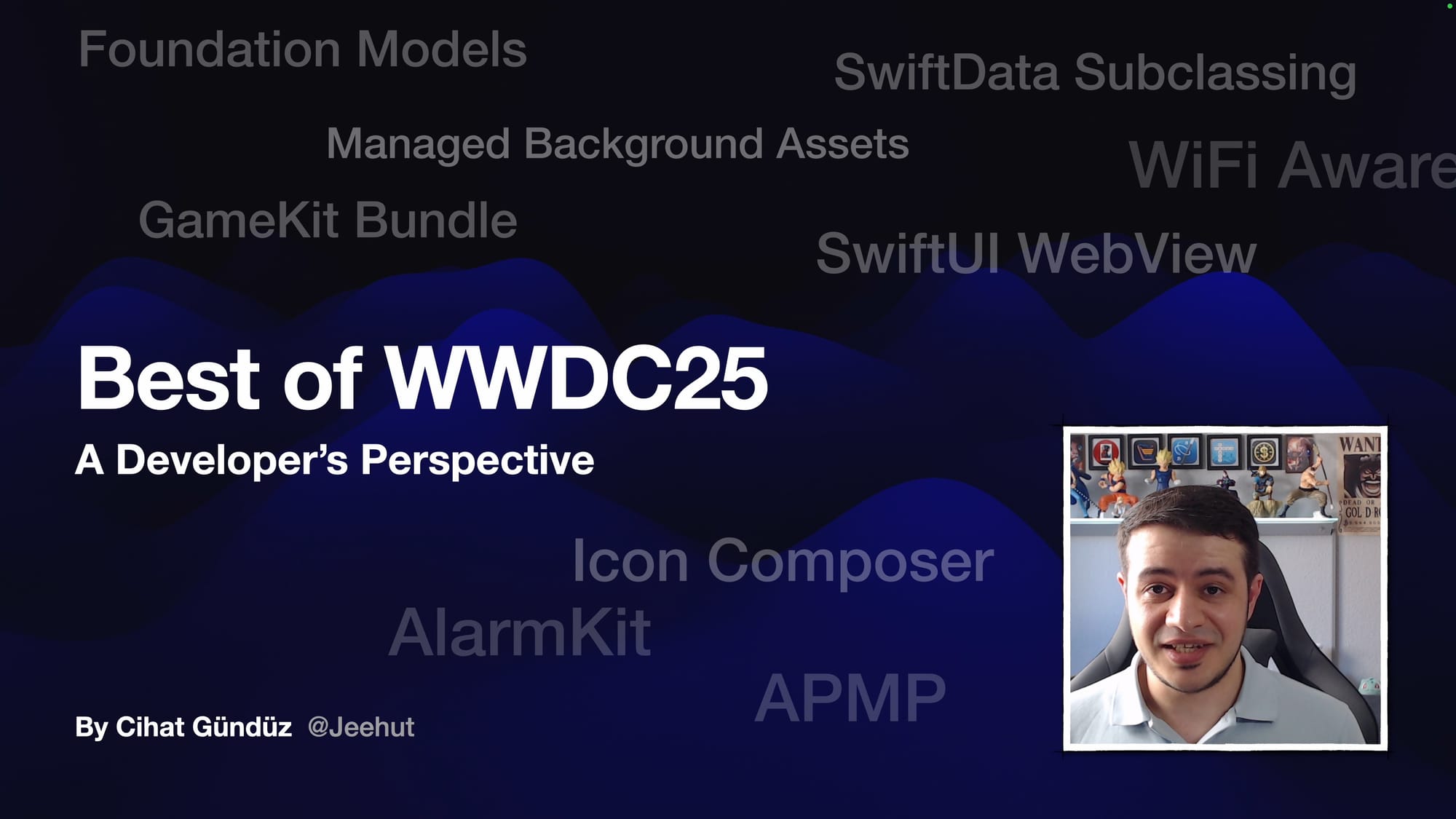
WWDC25 has wrapped up, and after watching over 50 sessions and participating in labs, I've compiled the most exciting developer-focused announcements from this year's conference. Here are the 10 standout features that will transform how we build apps for Apple platforms.
1. 🤖 Foundation Models: On-Device AI
The biggest game-changer this year is Foundation Models – Apple's on-device AI framework that brings powerful 3-billion parameter models directly to your apps. What makes this special?
- Privacy-first: Everything runs on-device with no server delays
- Structured output: Use the
@Generablemacro to guarantee typed responses - Tool calling: AI can interact with your app's functions automatically
- Partial results: Update your UI as responses generate in real-time
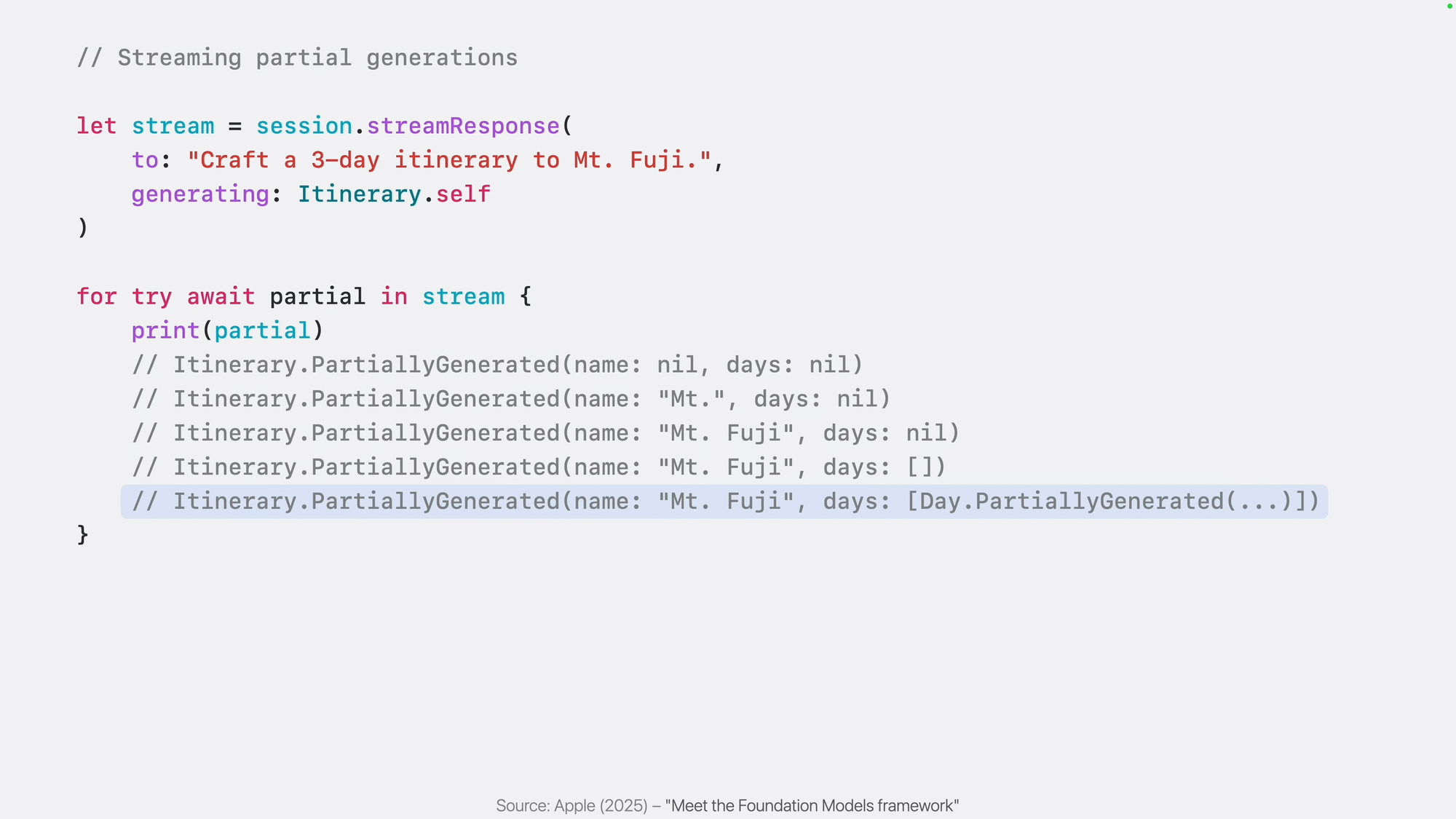
Related Sessions
- Meet the Foundation Models framework
- Deep dive into the Foundation Models framework
- Explore prompt design & safety for on-device foundation models
- Bring on-device AI to your app using Foundation Models
2. 🛠️ Xcode Gets ChatGPT Integration
Apple surprised everyone by integrating ChatGPT directly into Xcode instead of their promised Swift Assist. This brings:
- Native AI assistance with code generation and documentation
- Support for multiple AI providers (ChatGPT, Claude, local models)
- Git-like history for AI changes to revert changes easily
- Context-aware code suggestions (like document, explain, etc.)
The #Playground macro also transforms debugging – create SwiftUI preview-style playgrounds for any data type, not just views. Great for prompt engineering!
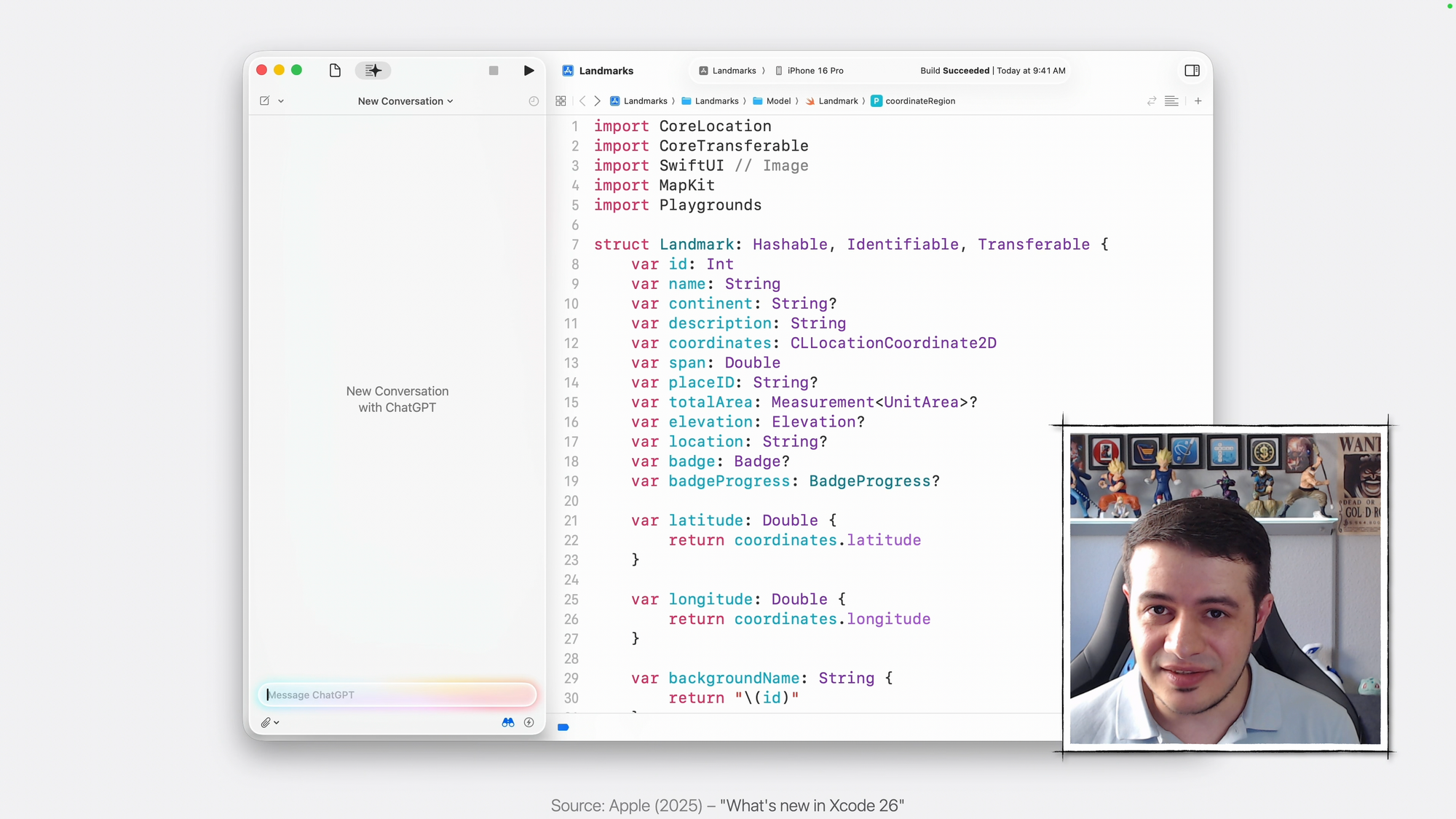
Related Sessions
- What’s new in Xcode
- Optimize SwiftUI performance with Instruments
- Record, replay, and review: UI automation with Xcode
3. 🌐 SwiftUI WebView Finally Arrives
After years of requests, WebView is now native in SwiftUI:
WebView(url: URL(string: "https://swift.org")!)
Combined with the new WebPage type for advanced control, including JavaScript execution and scroll synchronization. This opens up hybrid app experiences that were previously complex to implement – and required UIKit/AppKit bridging.
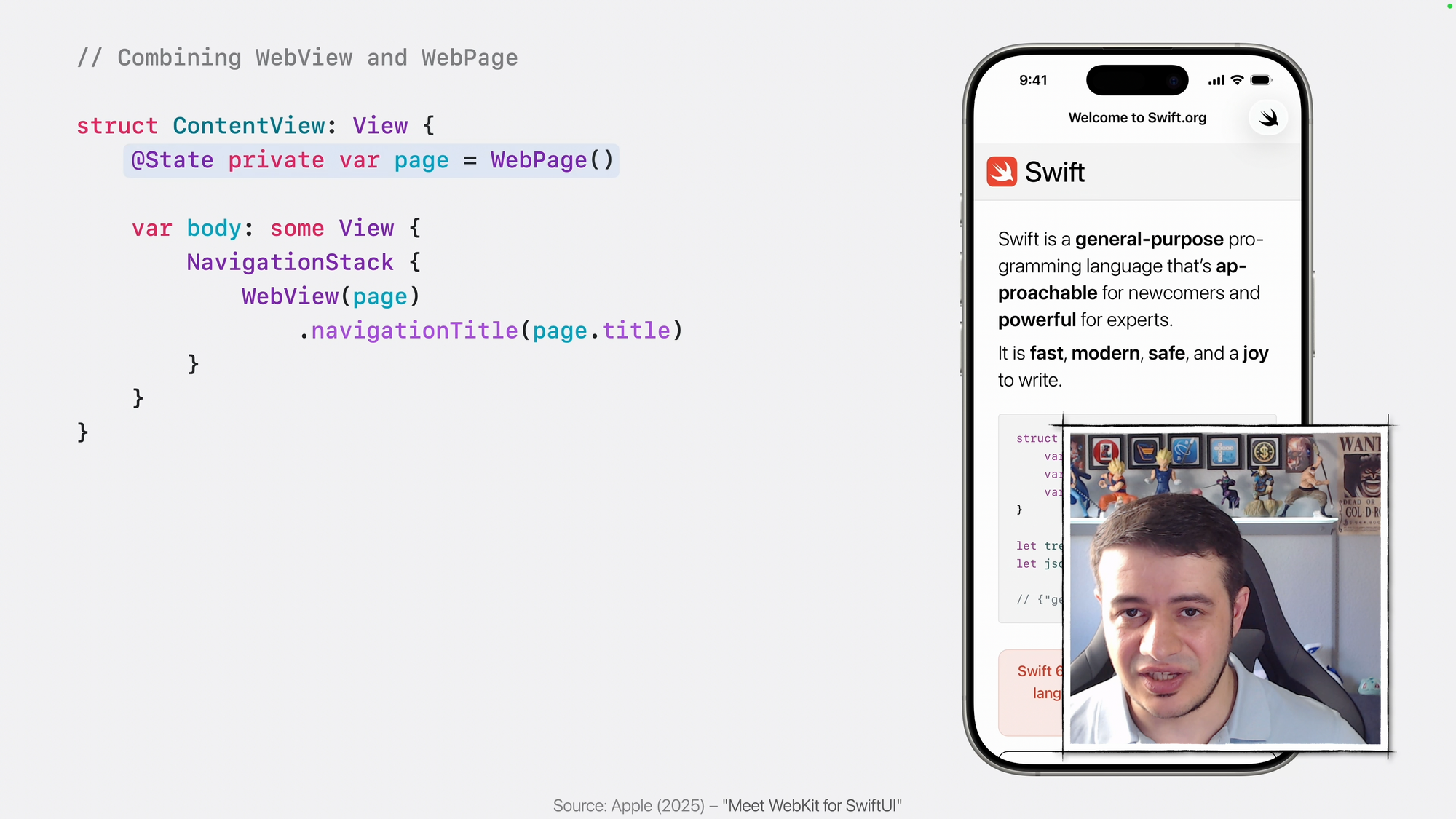
Related Sessions
- Meet WebKit for SwiftUI
- What’s new in SwiftUI
- What’s new in Safari and WebKit
- What’s new for the spatial web
4. 🔔 AlarmKit: Third-Party Alarm Apps
AlarmKit breaks through focus modes and system restrictions, enabling:
- True alarm apps that can wake users
- Live Activities integration (required) for snooze functionality
- Custom alarm sounds and experiences possible
- Perfect for timers, wake up alarms, and prayer/medication reminder apps
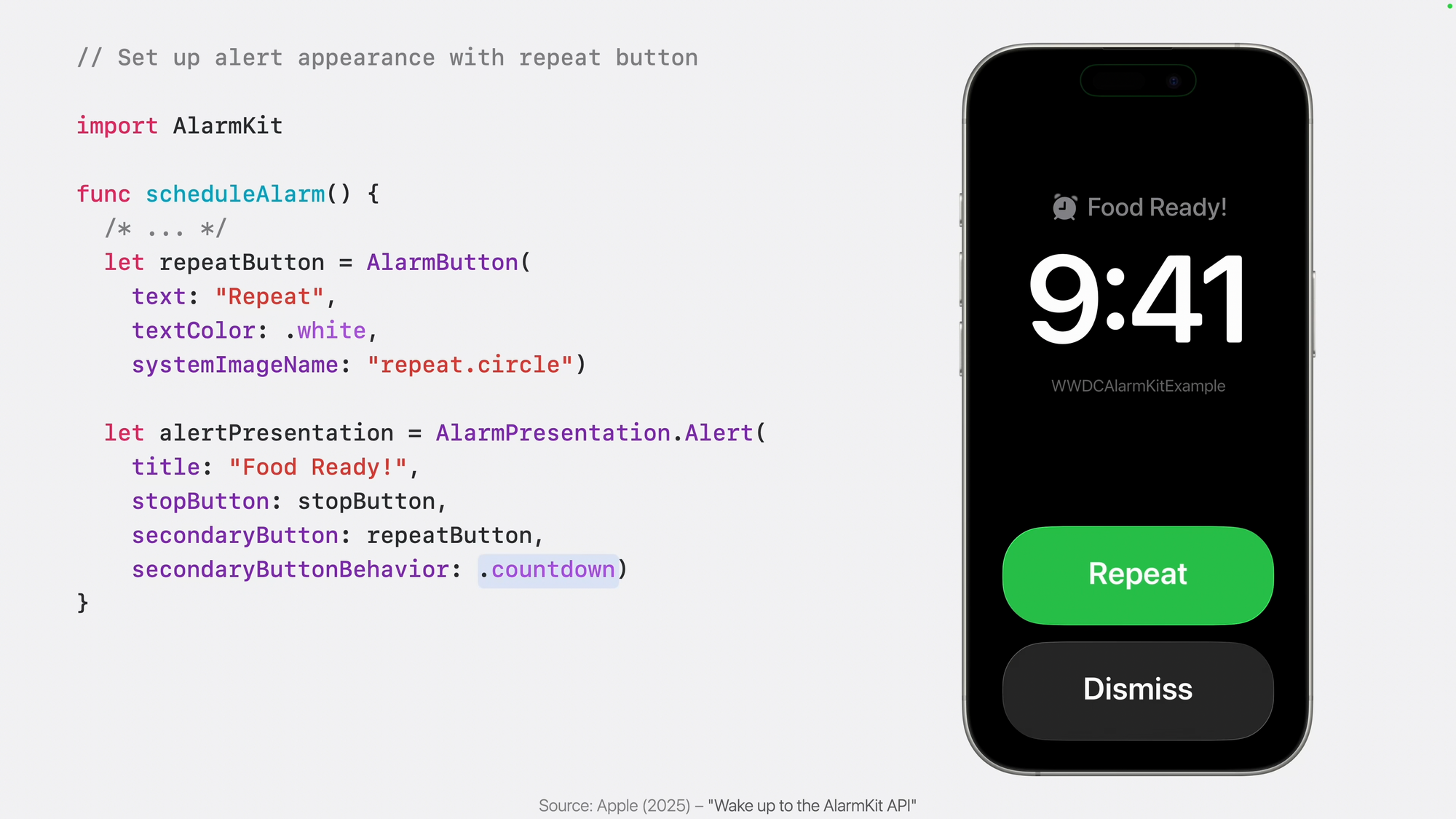
Related Session
5. 📊 App Store Connect Analytics Overhaul
App Store Connect gets a major upgrade:
- Monthly Recurring Revenue (MRR) finally available
- New Analytics APIs for third-party tools
- Offer codes for non-subscription products (on all platforms)
- Improved navigation with analytics moved into individual apps
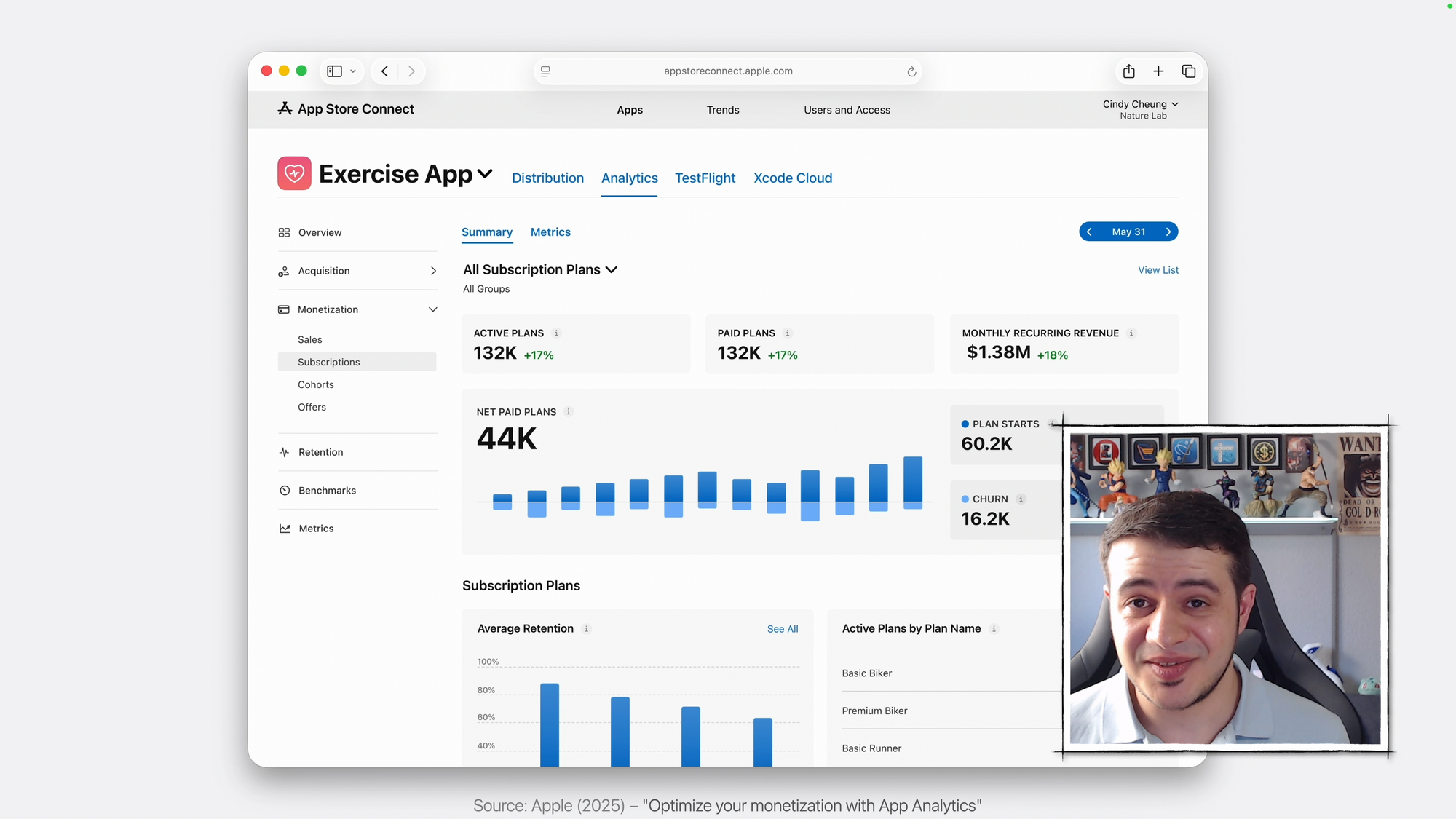
Related Sessions
- What’s new in App Store Connect
- Optimize your monetization with App Analytics
- What’s new in StoreKit and In-App Purchase
- Automate your development process with the Connect API
6. 🥽 visionOS Spatial Revolution
Major visionOS improvements include:
- Persistence: Widgets, windows, and volumes stay pinned between sessions
- Nearby sharing: Multi-user shared experiences in the same room
- APMP support: 180°, 360°, and Wide FOV spatial video support
- Enhanced SwiftUI 3D layout tools making development easier
- Swift Charts 3D: Bring dimensional data visualization to spatial apps
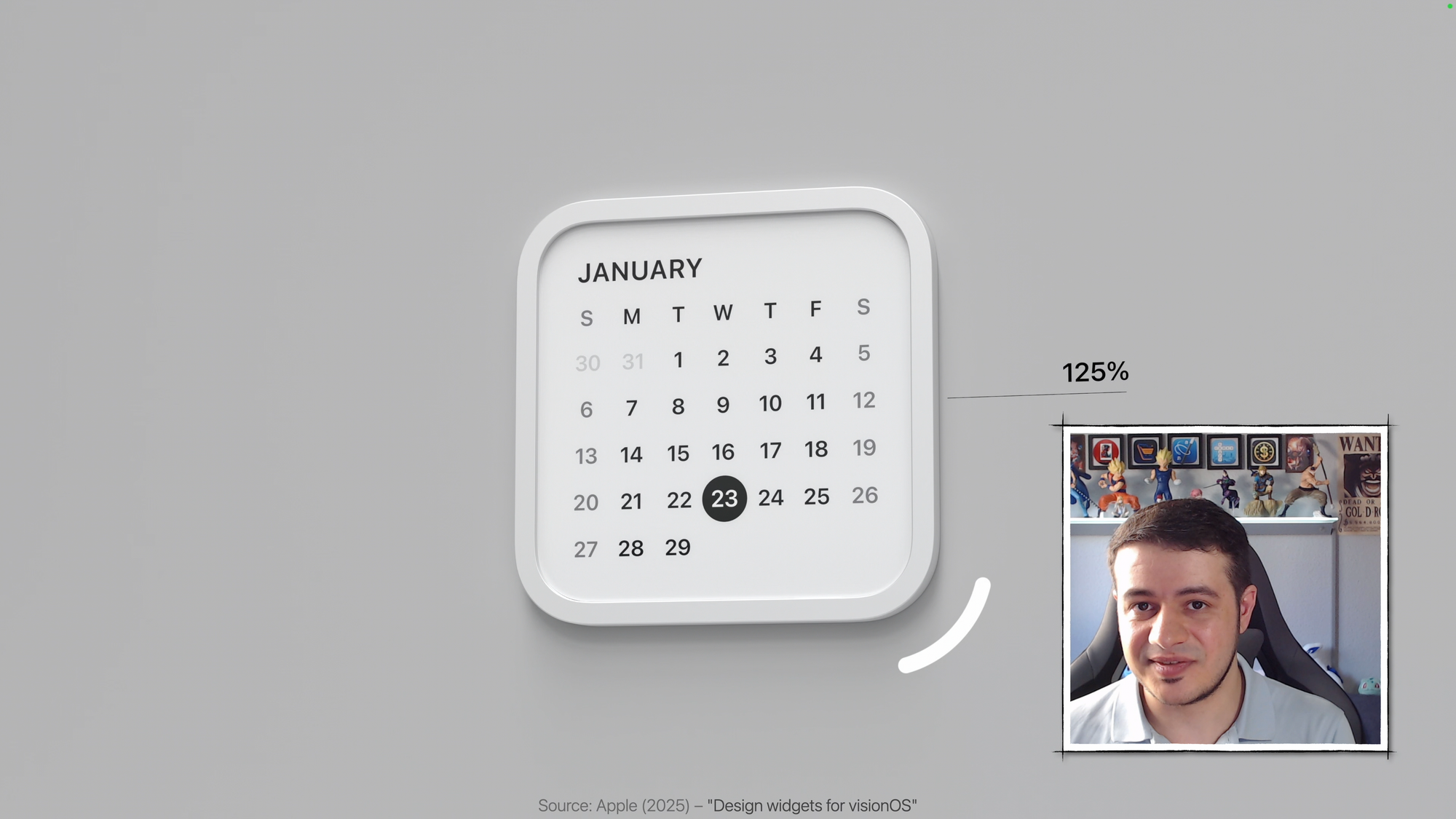
Related Sessions
- What’s new in widgets
- What’s new in visionOS 26
- Explore video experiences for visionOS
- Bring Swift Charts to the third dimension
7. ⚡ Swift 6 Concurrency Made Approachable
Approachable concurrency solves Swift 6 adoption issues:
- Default
@MainActorisolation reduces warnings - Gradual opt-in to concurrency with
@concurrent - Finally makes Swift 6 migration realistic for existing app projects

Related Sessions
8. 📡 Wi-Fi Aware: Beyond Bluetooth
Wi-Fi Aware enables experiences like AirPlay/AirDrop:
- High-performance local communication
- Greater range than Bluetooth, cross-platform standard
- Support for more simultaneous connections (AirPods-like)
- Perfect for media streaming and multiplayer experiences
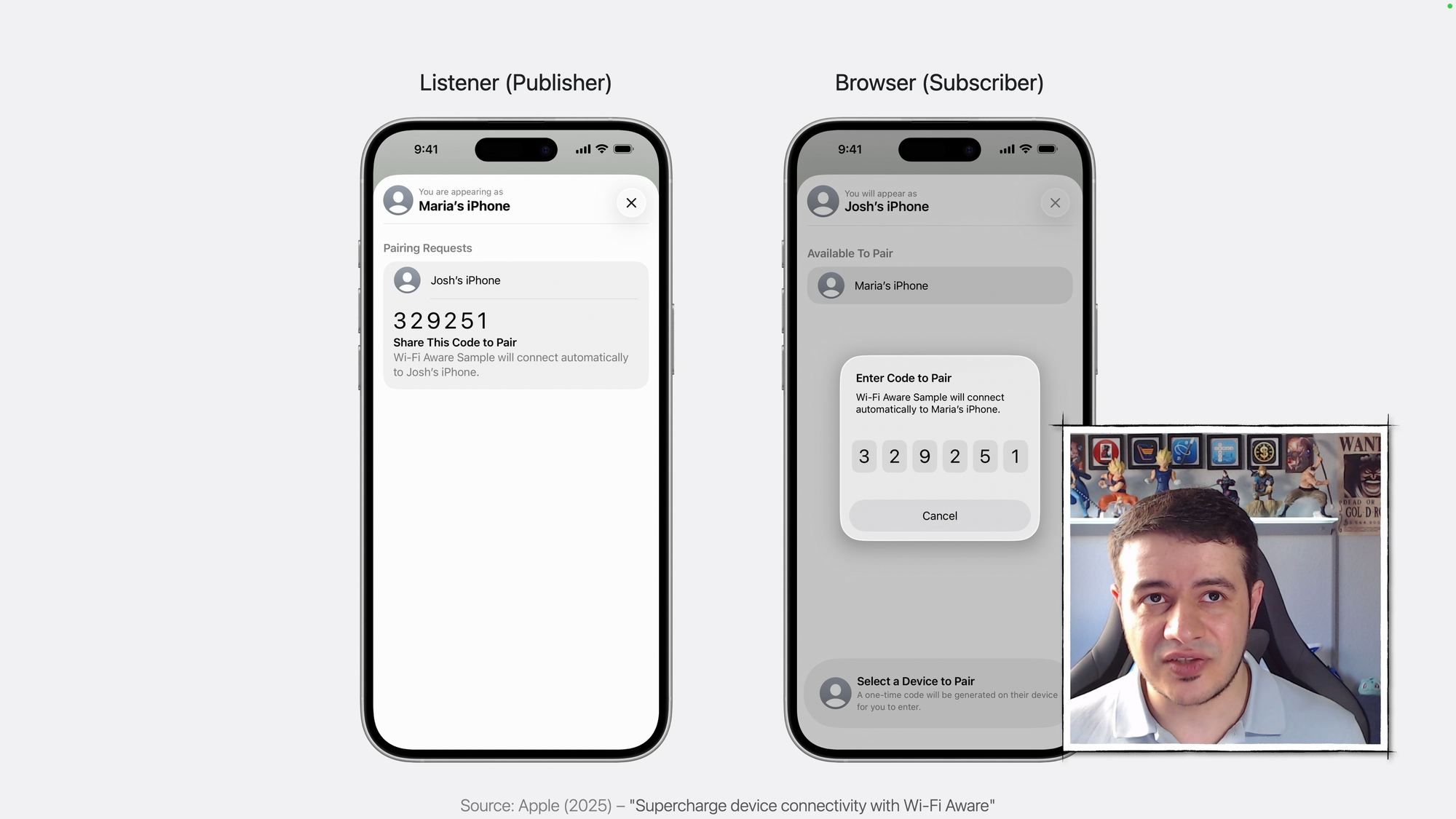
Related Session
9. 🔤 String Catalog Enhancements
Localization gets more accurate & more flexible:
- AI-generated comments for translation context
- String symbols with auto-completion (for manual strings)
- Multi-select operations for bulk updates (including new refactor)
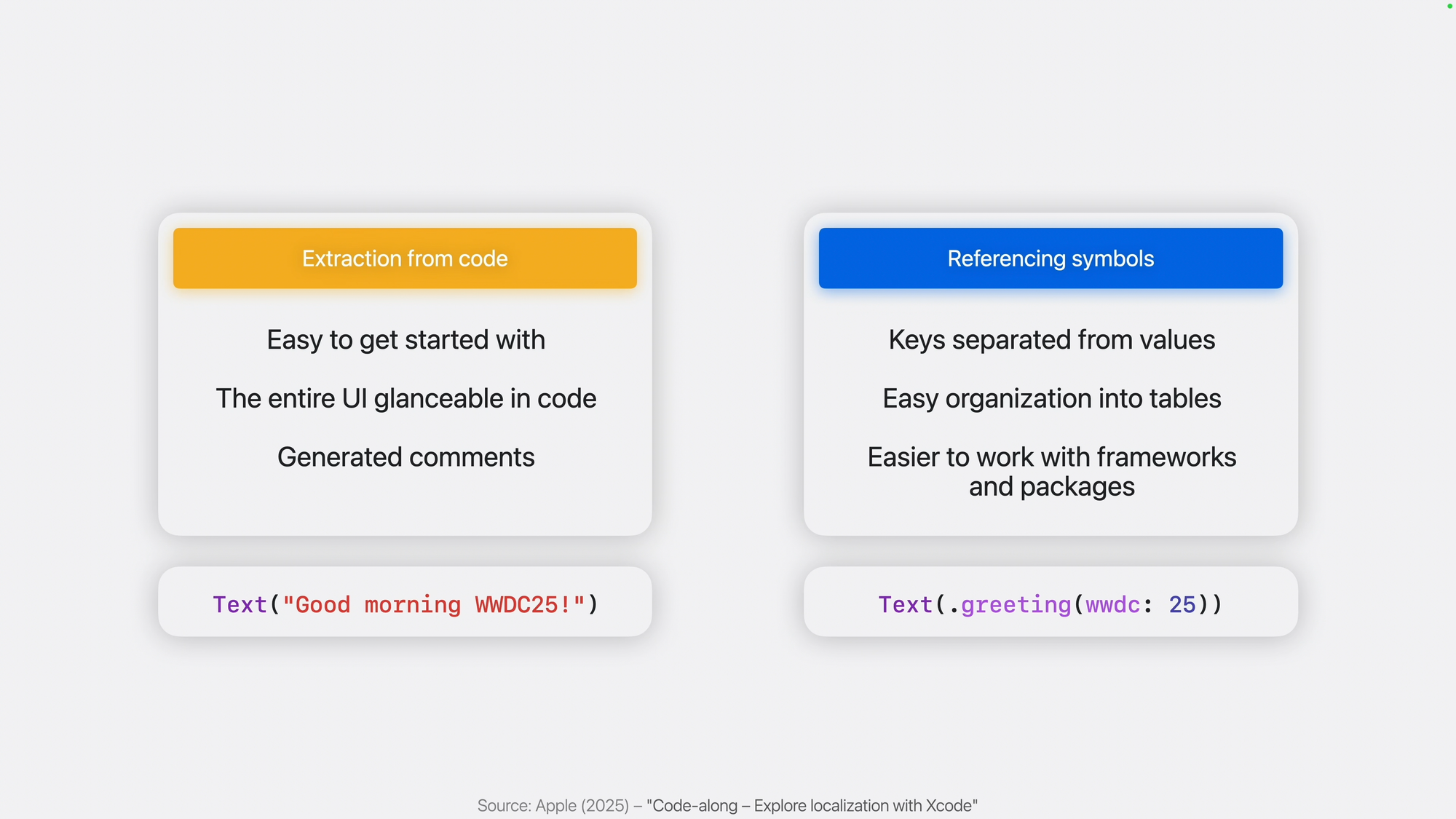
Related Sessions
10. 🎨 Icon Composer & Layered Icons
The new Icon Composer app creates:
- Layered icons with up to 4 layers with built-in effects
- Preview all icon styles (including controversial "clear" style)
- Unified
.iconfile format to drop to Xcode - Can also export flat images for marketing purposes
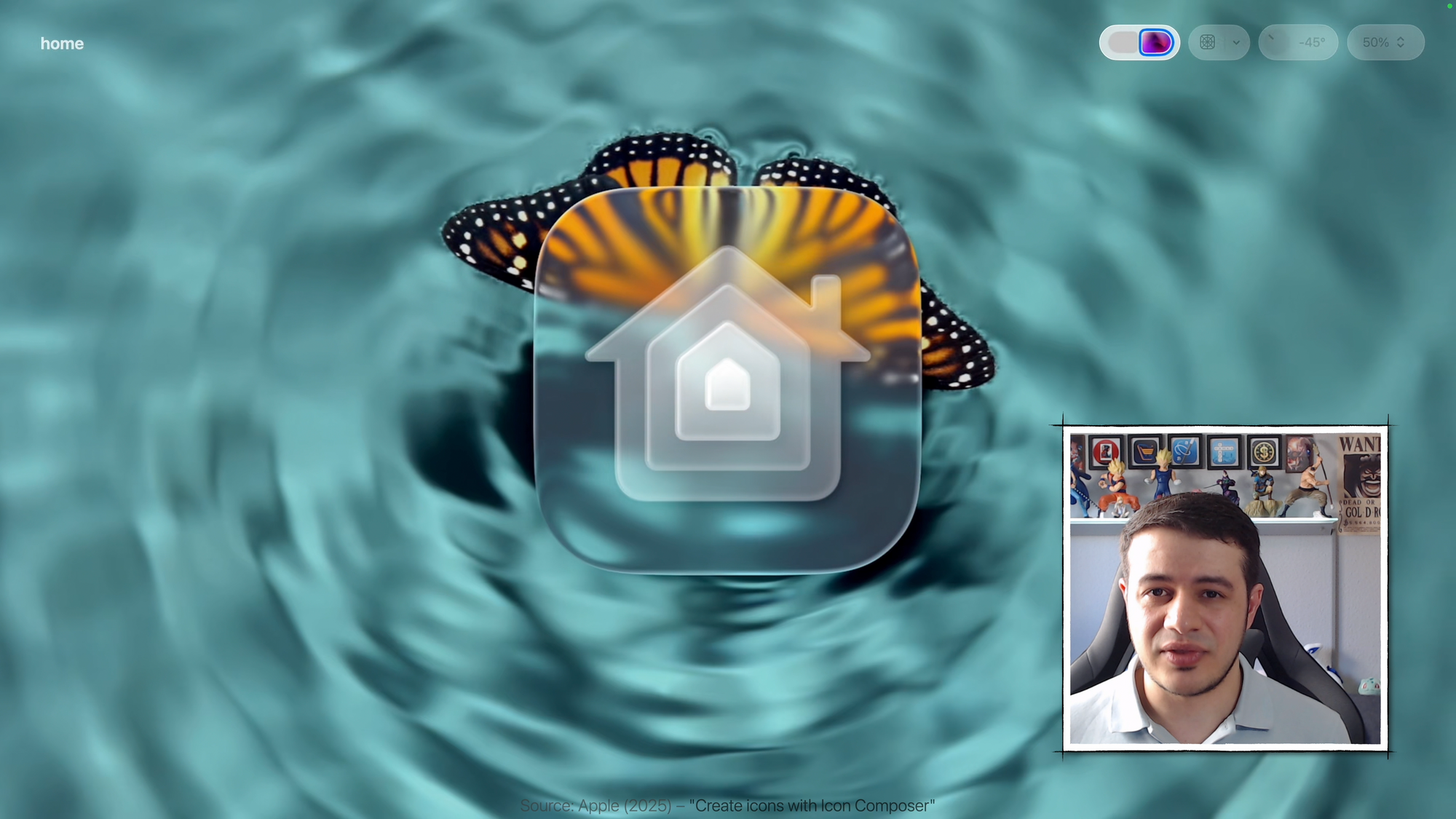
Related Sessions
- Create icons with Icon Composer
- Say hello to the new look of app icons
- Meet Liquid Glass
- Get to know the new design system
Watch the Full Breakdown
This article covers only a small fraction of new APIs, but there's so much more to explore in my comprehensive video breakdown. I go through everything new that's interesting and share my perspective on what will matter most for your apps:
What are you most excited to implement in your apps? Let me know in the comments on YouTube or on other socials (links below)!
A simple & fast AI-based translator for String Catalogs & more.
Get it now and localize your app to over 100 languages in minutes!

